(1) My date calculator was easily located directly from the "Tools" menu.

(2) William Saurer died near Apple Creek, Ohio on December 16, 1881. According to this grave stone, he was "3 ys, 6ds." Entering that data and pressing "calculate" located right next to the data gave me a potential birth date of 10 Dec 1878.
That's very interesting, but I have no other information to confirm that date. So, I thought I'd try another.
 William Eickelberg died in Minersville, Ohio on 16 January, 1893. According to his gravestone, "Aged 63 Y. 4M. 5D." Inputing that information yielded a birthdate of 11 Sept, 1829. This agrees with all other information I have found for him including his gravestone.
William Eickelberg died in Minersville, Ohio on 16 January, 1893. According to his gravestone, "Aged 63 Y. 4M. 5D." Inputing that information yielded a birthdate of 11 Sept, 1829. This agrees with all other information I have found for him including his gravestone.(3) The software I use is The Master Genealogist and, as I mentioned above, the date calculator is a choice from the "Tools" menu.
The date calculator only does that - calculates dates and not ages - so I could not enter a birth and death date to calculate the age [as far as I could tell.]
I really don't need to however, as ages are calculated for every event associated with a person and when I am looking at a person I can see at a glance how old there were for all events I have entered. I don't have to calculate anything. For example, when looking at Emma ZAUGG I can see that she was 20 years old when her first child was born, 38 when her last child was born and 58 when she died. Here is a screen shot of what I see. I realize people probably can't see the actual ages, but they appear along the side of the events window and I've tried to show them with the red arrow.
 So, that's all for tonight's Saturday Night Genealogy fun! Hey - this is 2 weeks in a row I've managed to have fun - Genealogy fun - on a Saturday instead of waiting until Sunday!
So, that's all for tonight's Saturday Night Genealogy fun! Hey - this is 2 weeks in a row I've managed to have fun - Genealogy fun - on a Saturday instead of waiting until Sunday!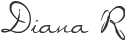

The calculators come in handy. Did you know there is a formula for calculating this. It is called formula 8870.
ReplyDeleteYou take the person's death date: day month year 18930116 and subtract the age (y,m,d)
-630405
=18299711 then subtract the constant 8870
-8870
=18290841 this leaves you with 1892 08 months and 41 days or in this case you take 30 of the 41 days and make it 1892-09-11.
Now doesn't that make perfect sense? I can only do it when I read the instructions. Better stick to the date calculator in your program.
Hay Lori - thanks! That's cool. While I like the calculator within my software, I always like to know how to do it myself if I have to. I'm going to practice this one.
ReplyDeleteI had the date calculator on my FTM program and never used it until Saturday night. Mine also gives the day of the week in the date equation.
ReplyDelete