Back in December, Thomas MacEntee announced the Genealogy Do-Over. Since then the big red button above has been popping up all over! There is also a related Facebook group that has generated a ton of good ideas.
I decided to join in for a couple of reasons so I will have a post outlining a goal for each of those reasons.
Today – it’s all about the software!
The Genealogy Do-Over comes at a great time for me because my database of choice, The Master Genealogist, is no longer supported as of 01 Jan 2015. Yes, I realize that I can continue to use it – probably for years and years. However I prefer to be pro-active and make a new choice while my old database is still viable. So, as part of the Do-Over, I will be starting two new databases from scratch…one in RootsMagic and one in Legacy. I will work in both databases up to, and including, my 4 grandparents. That should give me enough experience to decide which one to keep especially since, for me, this mean siblings and families in each generation.
Here are a few of my issues. The first is color – I love it! In TMG I used it extensively to keep track of the various Zaugg families I had - all descendants of Jakob Zaugg and Anna Stetler. I assigned each of the children a different color and all that child’s descendants (including spouses and children’s spouses) were assigned that color. When I had a great working chart done by Family ChartMasters I had it done in colors to match my database pictured below:

In RootsMagic I can almost approximate that, but there are not enough colors and some of them are ugly! I can’t seem to change them. Also, I can only find a way to color the text not the background. Sometimes that just doesn't stand out enough for me. I'm still exploring all the ins and outs of the color schemes.
In Legacy it seems I can only assign color going in one direction – I can pick a person and go back their direct line but I can’t pick a person and all their descendants and go forward. I like the fact that Legacy used the background for the color, and also that I can set the colors to be what I want. What I don't like is that those colors don't seem to "stick" - so when I am looking at the index of names, NO COLORS.
Overall I’m not in love with the options in either software.
The next issue is best put in a picture. This is part of the main screen for my maternal grandfather (in TMG): As you can easily see, he has three children. The issues is that those children did not all have the same mother. In my mind that shouldn’t matter – those are all his children and when I am working on a person I want to see all their children.
In Legacy I’ve been able to do that with the half-siblings option. In Roots Magic I haven’t found a way to view those children without flipping back and forth between spouses.
Finally there is the matter of a timeline. There are approximately a billion posts/webinars/sessions on how to create timelines and how important they are. I totally agree. The thing is I never really worried about creating one because my main “page” for any person in TMG IS a timeline. I can easily see what census info I have (or don’t have) and what events I’ve chosen to document for that person and, by extension, what events I haven’t yet documented.
Both Roots Magic and Legacy have an option to click on a tab and display a timeline. I like the feature in both although I don’t like that it’s a separate "thing" but it’s OK.
One thing I need to do is stop looking at my TMG database and just work in RootsMagic and Legacy during this Do-Over so I can be sure I'm exploring the cool things they can do that possibly I've never considered in my current database. One of those things is DNA. I've just gotten started in this area and I want a database that can document this new information.
I should say that what I’ve written here is based on my dumping a GEDCOM into each program when I was doing my Zaugg tracking and then just trying out a few things. I have not yet explored in any depth what is available in each software package. So, it’s possible that I just don’t yet know how to do something – not that a feature is unavailable. That is why I thought starting from scratch in each would allow me to do a good comparison. I know there are tons of options online for learning the features of each.
The Goal: Chose which to go forward with and then continue to update only in that database.
Time: By the end of the Do-Over (13 weeks)
I know that doesn't seem profound, but I'm one that has trouble committing to software because there is always something else new and shiny. [which is why I already have both RM and Legacy on my computer.]
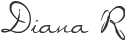



Diana, I have Legacy, RootsMagic, Heredis, and Family Tree Maker on my computer. I like different features in each, but truthfully, form follows function, and they all more or less manage genealogy tasks. I use Legacy as my #1 mainly because I like their sources/citations (& that it was developed with Elizabeth Shown Mills as consultant). They're all fun to play with however, and I teach beginners in genealogy, so want to be slightly knowledgeable! Have fun.
ReplyDeleteThanks - I think it will be fun! That's one of my main problems - they all seem to have things I like. I want to get over that - because I do agree that they can all handle my tasks. So committing to one will, I hope, make me consistent in how I do things.
DeleteI am having the same problem. I have used FTM for years but I am changing over to the either Rootsmagic or Legacy, just can't decide which one I like better.
ReplyDeleteMe either Susan! That's why I decided to start working in both - and this way I'll be doing the same tasks in each at the same time and it will be a more fair comparison. In the past I've just thrown in a gedcom and then tried various things - but never consistently in both side-by-side.
DeleteThis will be an interesting test to follow as both Legacy and RootsMagic are very good programs. Please continue posting as you learn the ins and outs of the programs and decide which works best for you.
ReplyDeleteHi Tessa ~ I'll definitely continue to post, but I think either would be good. It's going to boil down to which one makes more sense to me. :-)
DeleteGoing through the same scenario - trying to find replacement software for TMG - and it is not easy. Until you start using the likes of Legacy, Roots Magic, Family Historian you soon realise TMG is way ahead of the competition in so many areas it is unbelievable. My choice is now down to Legacy or Roots Magic and even if you combined all features from both programmes into one package TMG would still leave them standing. Having to completely rethink the way I do things due to the limitations of data input and extract from current software available.
ReplyDeleteRod - I totally agree! But at this point I'm going to TRY and just move on. I think that the more I can concentrate on HOW to use something else and not so much on what it doesn't have I'll be better off....and maybe finally able to move forward.
DeleteCongratulations on a smart approach on how to figure out which software to use. I went through a much less organized approach and ended up choosing FTM -- because I wanted and felt I needed the sync capability. I am now switching over to TNG (The Next Generation of Genealogy Site Building) because I want and need to make my genealogy available to my family via the web. I plan to keep FTM and RootsMagic for their capabilities. But my primary work is moving to TNG.
ReplyDeleteI also plan to work with the Genealogy Do-Over as I see it as a GREAT opportunity to start doing genealogy RIGHT!
Hi Lynda ~ I also want to make things available via that web. I'm hoping that I can see how to do that with either RootsMagic or Legacy. But I'll keep TNG in the back of my mind as an option. Thanks!
DeleteIt's funny how we can get hung up on a feature that in the grand scheme is not all that important (like the pretty colors). I used Generations for years and didn't even know it had gone out of business until I got a new and improved computer and could't transfer the program because new computers no longer had a slot for a floppy disk. HA! So I started over with Family Tree Maker, but I missed the pretty "index card" appearance of Generations that I had been used to.
ReplyDeleteOh yes, it is definitely hard to get out of my comfort zone! I'm sure I'll miss my pretty colors even as I learn to (hopefully) love something new.
DeleteDiana, I applaud you in this analysis.You are really trying to do Apples-to-Apples. But I an an additional variable. I'm a Mac user. I went to Legacy and am still experimenting with it, but I have to use it on a PC, which is OK, but everything else I have is on my Mac. So I am going to experiment with Root's Magic MacBridge that has just come out. I am rooting for RM, because it would make my life so much easier. I look forward to your future analysis.
ReplyDeleteHi Walt ~
DeleteI don't think I could use a genealogy software if it wasn't on the computer I use for everything else!! I'll be interested to hear which one "wins" for you!
Hi Diana,
ReplyDeleteI've done a similar comparison in the past and for me RootsMagic has won out. Since I teach genealogy classes, I try to keep up with Legacy and FamilyTreeMaker (I never recommend FTM- just don't like it) also. But for my own work I use RootsMagic.
As you do your trial, be sure you have the brand new RootsMagic 7 because it has some great new features. You can watch a webinar about the new features at RootsMagic TV, through their website.
I find the entry screens on Roots Magic much more organized and easier to follow. The source wizard is very good and also follows Evidence Explained, as well as having templates for earlier source "bibles" like Cite Your Sources and Evidence.
The color coding is pretty flexible because you can choose people from a list to color code or you can create special groups of people to color code. Lots of options. Though I'd like more colors to choose from as well.
One of the things I'm liking for this new project is that each time you click on an event in a person's life, there is a checkbox on the right that says "proven" (or you can choose disproven or questionable). But that will let me know that the sources I have already listed actually prove that fact. Because some source might be things like family story, what grandma said, birth on a death certificate. To me those are not actual proofs, so I won't check that box until I'm sure.
Also and MOST IMPORTANT is to make sure that you have the correct parents for each person. This is were trees go awry. So with RootsMagic, when you click on the line in the individual's sheet were the parents are listed, you will see the ability to show if the "Proven" for each parent. Sometimes you only know the father for sure, because you only have a first name for a mother.
Anyway, that's my 2.5 cents worth.
Good luck!
Thanks so much Karen! And yes, I do have version 7. One thing I am liking about RM right now is the sidebar that gives me a list of everyone. I'm used to that from TM so I feel lost in Legacy without it! I'm going to give them both a full test and then we'll see. :-)
DeleteIf you are doing a comparison, I would suggest you upgrade to Legacy Family Tree 8 so you get the true benefit of a comparison. Legacy 7 was great, but 8 is even better in my opinion. Legacy 8 added a "share" feature which is similar to TMG's roles.
ReplyDeleteHi Marilyn - I do have Legacy 8. You're right - for a real comparison I need the most up-to-date versions of both!! I'll have to look at that share feature - thanks!!
DeleteDiana,
ReplyDeleteI too am in a middle of a do-over since choosing to move from TMG to Roots Magic. I will miss being able to export fields of data in Excel for further analysis. For me the biggest task after import has to do with the sentences in the roles I used.
I do like the research reports, they seem to be more comprehensive than we had in TMG. Along with the colors, I also miss being able to make groups of people as a result of a database query. I did discover that Roots Magic is built on top of SQL Lite and that some people have developed utilities outside the software so there is some hope that the things we miss will get made into utilities or added in the future. Good Luck and keep us posted on your progress.
Hi Jeri ~ Oh yes, GROUPS! I relied on that feature as well. :-( I know that RM will do groups, but it seems you have to manually select people, not through a query. Today I'm going to look at the reports available in each and how I can export to excel. Good luck to you too!!
DeleteDiana,
ReplyDeleteHappy New Year, I am also interested in your discovery. I am a relative newbie to this and have only used Family Tree Maker. This made sense because I was using ancestry.com as my main repository. Do you use ancestry.com? Is there an easy way to sync your findings into another program?
Thanks in advance.
Hi ~
DeleteI use Ancestry, but don't need the sync feature. FTM is the only program that will synch with Ancestry, so if that's a deal-breaker for you, then FTM is the way to go.
As someone else said (in the comments) any of the major programs will handle basic genealogy data...it's really down to what makes sense for you. I'm sure that as I use both Legacy and RootsMagic one will just start to "feel" right for me - for the way I do things.
I have the same predicament - have been through Family Historian and GRAMPS and now back to Legacy, which I used before TMG. The colours thing really gets me too - but I have found that if I choose Split screen I can change the second screen to show Chronology in List style instead of always having to click and open the events and then close it again before doing anything else. A bit handy. The colours of the tabs etc just don't stay for me - always blue and the font is too big.
ReplyDelete